- DATE:
- AUTHOR:
- Product Team
Improvements to managing Developers of an Organization
We have released a number of updates to the Admin Portal, which improve how developer access is managed for an organization.
In this post we are highlighting the main additions:
The ability to invite external developers
A new Profile page for developers
The ability to assign custom roles to developers
Please see the full Changelog at the end of this post.
Ability to invite External Developers
Using the Add Developer button in the Developers section of the Admin Portal, organization owners can now invite an external developer to their organization. Previously, this had to be completed by JourneyApps Support. External developers are developers who have an existing JourneyApps account, but belong to a different primary organization. The primary organization of a developer is the one they were first assigned to when they created their JourneyApps account.
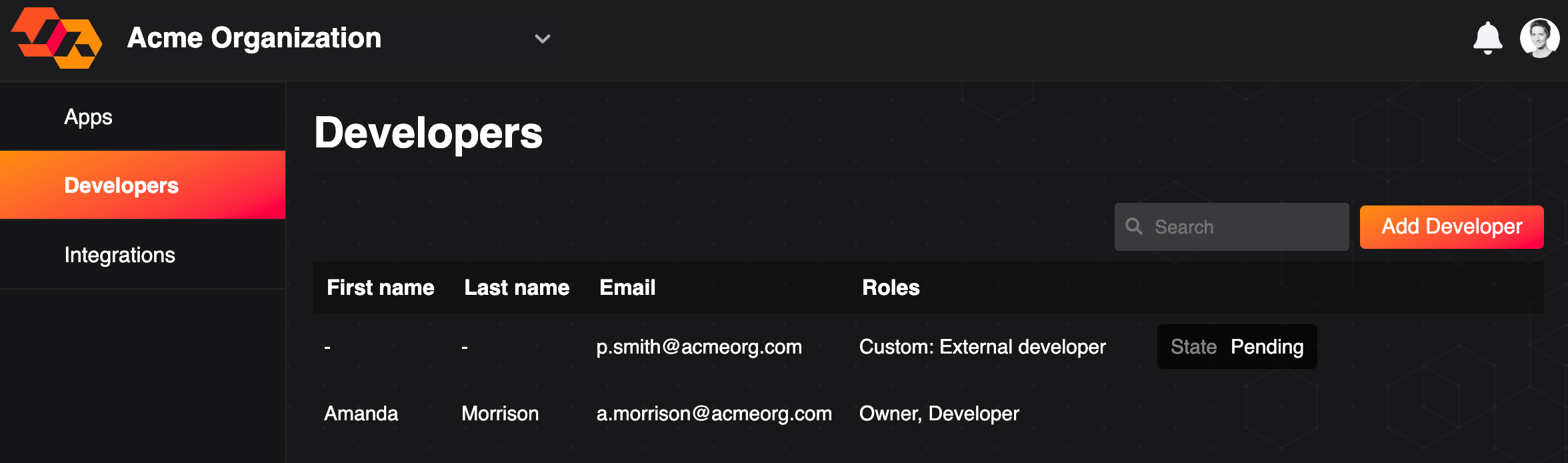
Once invited, external developers will receive a notification within the Admin Portal, as well as an email, prompting them to accept or decline the invitation to the organization. These notifications will appear in the new notification section in the top-right corner:
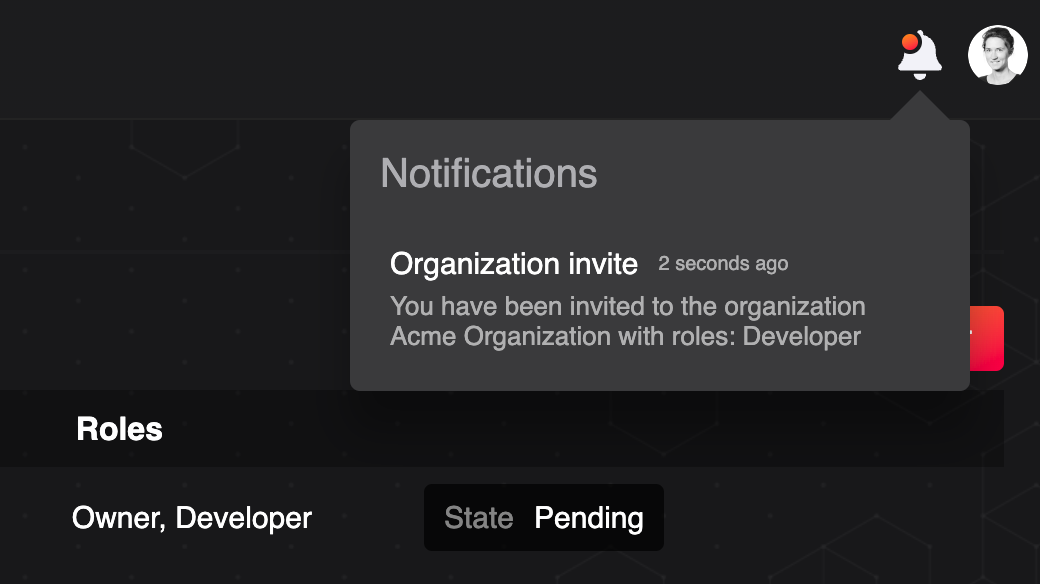
Pending invitations to organizations can be reviewed, and accepted or declined, within the new Profile page. See the next section for details.
Note that new developers (i.e. those that do not yet have a JourneyApps account) can be added to an organization (using the Add Developer button) by an owner as before. These developers will continue to receive an email prompting them to create a JourneyApps account upon which they will have access to the organization.
New developer Profile page
We added a Profile page to the Admin Portal which can be accessed by clicking on your account in the top-right corner:
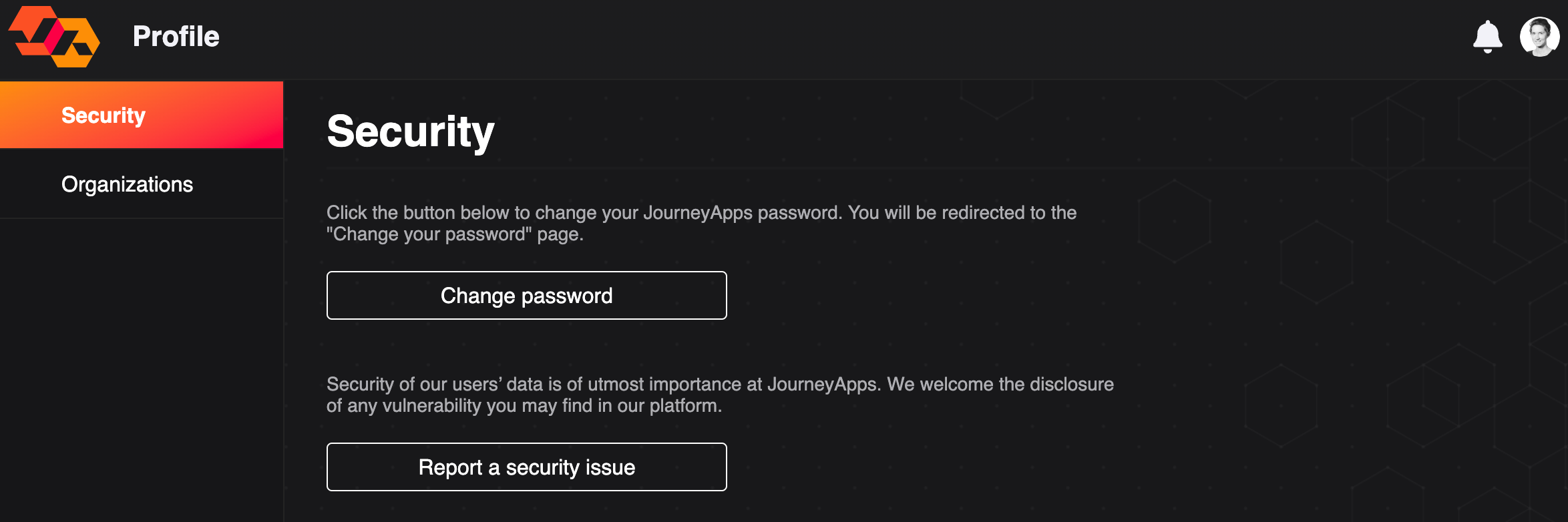
Within the profile page, developers can access security features, such as updating their password and reporting security issues.
In the Organizations section within the Profile page, developers can see a list of all organizations they have access to, as well as their pending invites to organizations which they can accept or decline.
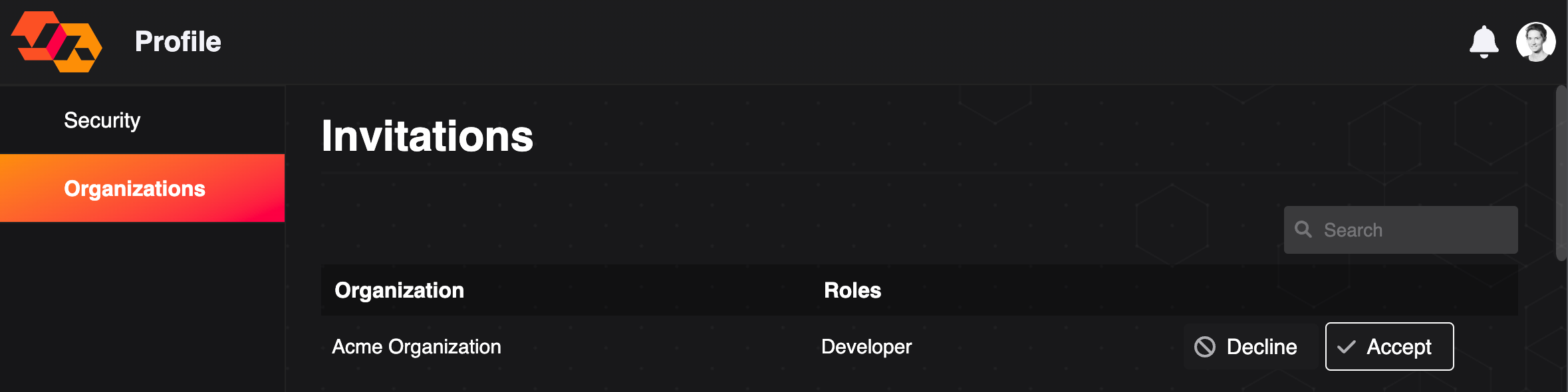
Ability to assign Custom Roles (Enterprise feature)
If your organization has custom roles associated with it, these can now be assigned to developers using the Admin Portal. Previously, only the system-managed Owner and Developer roles could be assigned.
For example, your organization may have a custom role for external developers with limited permissions. It can be assigned when adding or editing a developer as follows:

Note: Custom roles for your organization are available for customers on the Enterprise plan and they currently need to be added by JourneyApps. Please reach out to us if you'd like to configure custom roles for your organization.
Changelog
Added:
Ability to invite external developers to an organization by an owner.
External developers can accept or decline pending invitations.
Profile page with Security and Organizations sections.
The Security section allows users to update their password and report any security problems.
The Organizations section lists organizations users have access to and pending invitations to organizations.
Custom roles can now be assigned to developers, in addition to the existing system-managed Owner and Developer roles.
Developers can now be assigned multiple roles.
Notifications to indicate pending invites.
Improved:
When adding developers, owners only need to specify their email address. Developers will now enter their name when signing up for an account.